Confession time. I’m stupid, plain and simple. Okay, maybe you already knew that. But trust me, there are levels to my stupidity that in my vanity, I keep to myself. One of them is using Beta software. On production machines. To do work.
I know, I know, but I already fessed up to the I.Q. thing, so cut me some slack. And anyway, I’m gonna share some of my impressions. Cause sharing is good. And cheap. And I can be both.
So let’s start with the UI. Before I go any further, let me just state that I’m not a power user--most of my structured writing projects have been done in Framemaker—so I’m not enamored of all the menus and submenus and options that make up the current UI. I use Word for letters, e-mail, novels and short stories. None of these uses require I tap into the power beneath the surface. On the rare occasion that I’ve had to dig deeper, there was much cursing, fingernail pulling and teary-eyed promises to a higher power.
So back to the new UI. I like it. Quite a bit. I’ve heard it described as busy, but I think it’s just the opposite. The new UI uses a 2-tiered format that incorporates Tabs and a row of icons called “ The Ribbon”. The tabs, which include HOME, INSERT, PAGE LAYOUT, REFERENCES, MAILINGS, REVIEW and ADD-INS make it pretty simple to navigate. Want to insert a picture? Click the INSERT tab and The Ribbon changes to reveal just those tools needed to insert items into your document. Simple, no? Okay, there were a few things I had to search for, but for the most part, finding the right tool for the job is pretty easy now.
As a tablet user, you’ll probably find the larger icons on The Ribbon pretty damn tablet friendly. I do. And then there’s the REVIEW tab. Clicking the REVIEW tab reveals a row of large tools/icons, the last of which is labeled “START INKING”. You’re digging it, right? I knew you would. Any time Microsoft incorporates greater pen integration makes me smile. Ok, when you click the START INKING button, The Ribbon changes to a row of large, pen-friendly INKING icons. There are three pens available – a ballpoint pen, a felt-tip and a highlighter. Unlike Word 2003, the pens are infinity and easily customizable by clicking the COLOR and the WEIGHT tools/icons on the INKING ribbon. Good stuff.
So commenting in ink is a real pleasure, and unlike 2003, you don’t have to wrap your brain around concepts such as ANNOTATING and COMMENTING when choosing the right tool for the task. And there is no confusion as to which icon is for ‘font color’ and which is for ‘ink color’. The Ribbon only reveals the tools you need for the task at hand.
Oh yeah, get this. There’s also a new spell checker. I love both Word’s spell checker and its grammar checker. Most of my writer friends poo-poo the grammar checker finding it useless at best and annoying at worst. I’m quite a bit more forgiving. Maybe it’s because my grammar is sometimes suspect. Realistically, English grammar has as many exceptions as there are rules, so creating an edict-bearing grammar checker probably isn’t in the cards for this generation. That said, I find the grammar checker helps me spot a few typos that the spellchecker can’t--such as typing ‘form’ when I want ‘from’. I love that.
Now there’s a new spellchecker. It’s context based, so it’s smart enough, within reason, to catch some of those silly their/there/they’re mistakes among others. Despite the fact that I know many of these rules as well as I know my name, I still make stupid errors. Regularly. I’m an emotional writer, so it’s virtually impossible for me to see those things. And when I edit my stuff, even for the nth time, I fall back into the emotional realm. So now, when composing, Word utilizes red squiggly underlines (spelling), green squiggly underlines (grammar) and blue squiggly underlines (context). Of course, it probably makes more sense to combine the context checker with the grammar checker, since, for all intents and purposes they’re serving the same function. I bet there was a lot of discussion about that around Microsoft’s round table.
(to be continued)
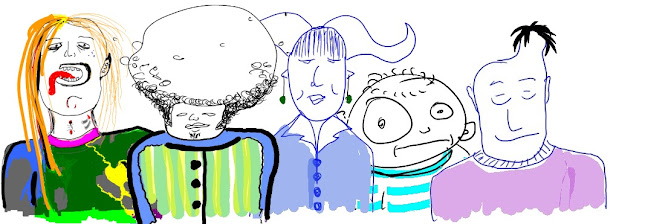

No comments:
Post a Comment