 One of my favorite features of OneNote is the ability to call up a mini version of it while working in another program! All you have to do is click the little OneNote icon in the task bar, and a new miniature version of OneNote pops up. In OneNote vernacular, these mini windows are called Side Notes. Side Notes stay "topped" while you're working in another program, so you can easily switch between your Side Note and the application you're working in, without having to do the window shuffle.
One of my favorite features of OneNote is the ability to call up a mini version of it while working in another program! All you have to do is click the little OneNote icon in the task bar, and a new miniature version of OneNote pops up. In OneNote vernacular, these mini windows are called Side Notes. Side Notes stay "topped" while you're working in another program, so you can easily switch between your Side Note and the application you're working in, without having to do the window shuffle.
Brilliant!
But that's not all -- if you right click on the icon, you can choose to instantly start an audio recording of the current "meeting", or take a screenshot of what's currently on screen -- the screenshot can then be sent directly to the clipboard or to a new page in the OneNote application.
Oh yeah, the example pictured is from my programming lesson...while working on it, I realized that I could pop up a Side Note to take notes while working through the lesson.
Oh yeah, OneNote is a master at handling ink--you can handwrite your notes and leave them in your handwriting (completely searchable, natch), convert them to text, copy them to Word, or use the keyboard like I did here. It's equally powerful when using the pen or the keyboard. There's an assumption out in the real world that OneNote is a TPC program -- it's not. It works equally well with a keyboard or pen. Or a combination of both!
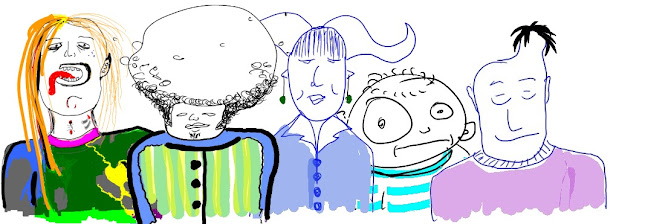

No comments:
Post a Comment