 Okay, the headline refers to a comment by a friend on seeing my desktop. Which prompted me to show you what prompted that response. My current desktop.
Okay, the headline refers to a comment by a friend on seeing my desktop. Which prompted me to show you what prompted that response. My current desktop.
It also prompted me to talk about something that everyone doesn't know about: Power Toys. Power Toys are little free applications that Microsoft developers create, in their free time, when they're working on a new version of Windows. So with every release -- 2000, XP, Vista -- there are a slew of little free programs that Microsoft makes available for download. Microsoft releases them "as is", so there's no support (except in their forums), but they do test them so they're generally stable and worth the download.
With the release of the Tablet PC OS came a handful of Power Toys specific to that OS -- some of them frivolous, like the handwriting analyzer and the pool game, and some of them downright handy.
Among the downright handy -- Ink Desktop. Ink Desktop allows you to simply write all over your desktop. As you can see, I totally love the concept. Problem is, there are a few issues with it, so I use it a while, unload it, then down the road, use it again. Power Toys rarely get upgrades. Only the best of the best get revved up.
Ink Desktop actually did get revved to version 2 when Vista was released. It's better, much better actually, then version 1, but a strangely nagging problem still exists. Orientation.
When you change orientation, from landscape to portrait to landscape again, something weird happens. You're probably way ahead of me if you're a tableteer, but here it is: Ink Desktop needs to resize your text. The screen in portrait mode, for instance, allows for much more vertical space while landscape gives you more lateral space. I switch back and forth numerous times on productive days, so the ink on my desktop is constantly in flux. And that confuses the program. I then have to unload and reload the program to get it back to the right size/location. It's a pretty easy process, as the program only takes a second or two to load, and it doesn't lose any of my text, but yeah, it needs to be fixed. And probably won't be.
Batshit insane indeed (:
To get you started...
Power Toys for Windows Vista Tablet PC : http://www.microsoft.com/downloads/details.aspx?FamilyID=4861aad3-1d67-4b02-bfd5-4add1879d3dc&DisplayLang=en
Ink Desktop 2 for Windows Vista: http://www.microsoft.com/downloads/details.aspx?FamilyID=e1a51f4a-9e58-45f7-985b-3c37b8eedb71&DisplayLang=en
Power Toys for Windows XP: http://www.microsoft.com/windowsxp/downloads/powertoys/xppowertoys.mspx
Power Toys for Windows XP Tablet PC: http://www.microsoft.com/windowsxp/downloads/powertoys/tabletpc.mspx
Microsoft Education Pack for Windows XP Tablet Edition: http://www.microsoft.com/downloads/details.aspx?familyid=9D346916-B526-487E-919D-0BCE568DEF39&displaylang=en
Power Toys for Media Center (2005): http://www.microsoft.com/windowsxp/downloads/powertoys/mcepowertoys.mspx
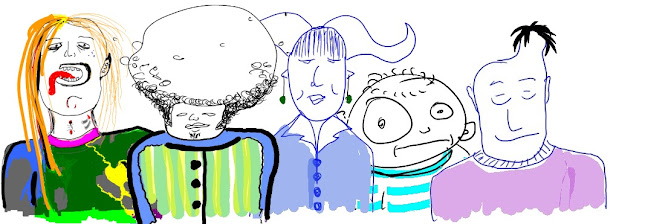

2 comments:
Who knew all this was out there. wow. I'll check it out.
Charles,
I think they've been doing this since Windows 3.1 or thereabouts...starangely, though, I've come across Vista Power Toys for the tablet PC, but haven't come across many for regular Vista. One notable exception: Sync Toy 2. This program allows you to have files on multiple computers that are synchronized, automatically, when you log onto your network. Great for laptop users so you don't have to remember to shuttle files back and forth with a USB key.
http://www.microsoft.com/downloads/details.aspx?FamilyID=c26efa36-98e0-4ee9-a7c5-98d0592d8c52&displaylang=en
Post a Comment