When I began using a tablet pc, I used the keyboard about 80% of the time and “ink” about 20% of the time. This has been a popular topic on the major tablet pc boards along with the “winnerless” convertible vs slate debate. And there’s good reason: we’re still learning.
Time for a little clarification. The concept of “inking”, in my mind, encompasses both using digital ink in an ink-enabled program like Journal or OneNote, where the goal is to replicate and replace pen and paper, or using the TIP to convert handwritten input to text, where the goal is to replace the keyboard.
The latter option, using the TIP as a keyboard replacement, is what fascinates me the most. Despite the fact that you’re actually inputting ASCII characters in the selected font, you’re doing so via your own handwriting, utilizing Windows handwriting recognition engine. So despite the fact that your output is text, you’re writing as you do when using pen and paper.
I now use the pen about 90% of the time, only using the keyboard when I’m in a hurry. When I’m creating, I’m nearly always use the pen to input text. And it got me thinking about how the brain works. Typing vs. Writing. Right brain/Left brain stuff. When I’m using the TIP it feels like I’m writing even though the output is text. And writing seems to unleash my creativity.
As I write these words I’m lying on the couch, my tablet propped comfortably on my legs. The TIP expands, accommodating my thoughts (and correcting minor spelling errors) almost effortlessly. That said, the TIP definitely has a “comfort” curve you must conquer before it gets out of the way and allows the creative process unfettered reign. Once through the curve, using the TIP becomes nearly as second nature as, well, pen and paper.
So I’m more comfortable writing, rather than typing. And that, however subtlety, has an impact on my output too.
Unlike traditional “writing” when using the TIP you’re not hamstrung by the need to make sure you crossed all your ‘t‘ s, dotted your ‘I’s and wrote clearly and cleanly enough for your intended audience. Corrections become a non-issue, just as when typing text, so I feel like I’m reaping the benefits of both worlds.
Has it made me more creative? I can’t say for sure, but I have become more successful in placing my work. I guess that’s as good a measure as any.
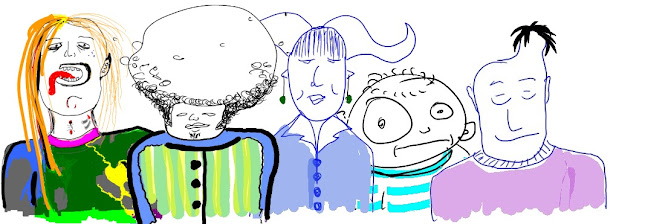

No comments:
Post a Comment