Yesterday I went to the Windows Vista Upgrade Fair with my trusty Tablet PC (Eleanor) in tow. I was nervous and excited as I've been waiting a long time to get the opportunity to try Vista on my tablet PC.
The day finally arrived.
I arrived early and sat in the parking lot munching on a Jack In the Box breakfast sandwich and sipping a cold oj. Fast food joints still haven't figured out how to crappify eggs and English muffins. Decent breakfast.
So I go inside. It was being held at Microsoft's Conference Center on their Mountain View, CA campus. As I headed toward the training room, a smile stretched my face because there, right outside the room was a tablet PC display! Okay, it wasn't quite up to date as the two models on display were first generation units -- a Viewsonic slate and an Acer C110 convertible -- but hey, it was a tablet PC display! I'd never seen an actual Acer -- it was a definite charmer. Super small -- I think it had a 10-inch display –- and light. It couldn't have weighed more than 3 pounds. Maybe a little less.
I got my instruction sheet and disk and lugged my Toshiba into the training room.
Windows Vista, here I come!
Or so I thought. After running Microsoft's info collecting tool, I began to upgrade XP to Vista. 10 minutes in, Vista provided a handy list of program incompatibilities, listing those installed programs that wouldn't work with Vista. The list had about 20 programs on it, nearly half being Toshiba programs – button controls, accelerometer, hard drive shock protector, etc. Ok, I really wasn't too surprised about those. I was hopeful that Toshiba would update these programs down the road. Hey, anything's possible.
Then I came to list two. It listed a couple programs that I needed to remove before continuing the install. One was the Sonic DVD burning software and another was Toshiba's DVD RAM software!
Eek!
"Hey Microsoft dude, it wants me to shut down the install, remove the DVD software and then relaunch the Vista install. But if I delete the DVD software I won't be able to relaunch Vista."
"What kind of computer is that?"
"A Toshiba tablet."
"Oh yeah, we've having a lot of trouble with Toshiba hardware."
Realization impregnated pause ensues.
"So, I can't install Vista?"
"No."
So it ended like that, gentle reader. My excitement dashed against the shores of hardware incompatibility. I was disappointed as I packed up my gear, the other geeks in the room happily working through their lesser installation problems and moving forward. While I packed up.
On my way out they gave me a Windows Vista baseball cap.
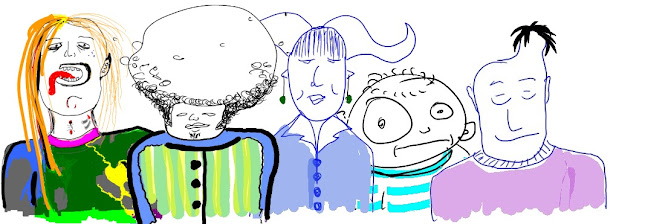

2 comments:
Clifford,
I'm a first time 'Tablet Writer' reader *l* and also a writer trying to choose a "first" tablet PC. I've been tied to my desktop and its large, heavy tower and various cables for far too long and want to move up the tech ladder.
3 quick questions:
1. Have you heard whether the Vista/Toshiba issues will be resolved by Vista's EOJanuary release?
2. What type of Toshiba are you using (i.e. M400, Tecra M7, et cetera).
3. Are there any other convertibles or tablets that you like?
Any input would is greatly appreciated: jherara@yahoo.com.
Thanks!
jherara,
I'll try to answer your questions, based on my experience.
My first tablet pc was a hybrid model from HP -- beautiful machine. My current tablet is a R15 from Toshiba -- a great machine, but heavay at nearly 7 pounds.
1. Toshiba is going to fully support the M400 -- on their site, they already have all the drivers necessary to run Vista. If you're in the market for a Toshiba, I'd check out their web site for the model you're interested in to see if they've created Vista compatible drivers. In addition to the basics, like my DVD ROM drive issue, tablets have some specific requirements...for example, buttons on the screen control rotation and other features when the keyboard is unavailable to you. Most of these features can be done via the control panel, but you won't want to. Switching from portrait to landscape is automatic with the right software...Don't settle for partial compatibility.
2. I'm using the R15 right now, but looking into purchasing a Lenovo/IBM Thinkpad X60 Tablet PC early next year.
3. If you're a mobile writer and like to write in cafe's, libraries, or just in your favorite easy chair, look for a tablet that promises good battery life and low weight. They cost more, but I feel the benefits are worth it. I've found those to be the two most important issues when shopping for the best solution for me...I carry my tablet almost everywhere -- like I would a notepad or notebook -- and the HP TC1100, at 3.1 pounds was pretty sweet. The Toshiba R15, at nearly 7 pounds is a monster at times...especially when I have to walk...Battery life is another issue. The R15 taps out at about 2 hours with wifi on (though I've heard others get much longer...guess they probably lower the screen brightness, but I like mine at full on). When you're mobile, you're not always near an outlet...especially when in a cafe. And beyond that, it's more comfortable not to be tethered to an outlet as the cord/connector always seems to be in the way.
4. I'm adding this one -- screen size. My TC1100 had a 10.1 inch screen, which for me, was a little small. I got used to it, but coupled with the lower resolution that these tablets have, it felt like I was writing on a stenographers notebook rather than a full size notebook...It was very comfortable to hold, but the amount of screen realestate took a bit to get used to. And if you're going to use your tablet for more than just Word and IE, the extra space might come in handy.
On the other hand, my 14.1 inch display on my R15, while decent, makes the unit a little big...I'm really looking forward to switching to a 12.1 inch display like on the Lenovo or the HP. My sister has an HP 4200 her work got her, and it's a really nice machine. I love the smaller size/weight and the 12 inch display...
Hope that's helpful...if you haven't checked out www.gottabemobile.com, do so. There's a wealth of info there! And if you have any more writing related questions, don't hesitate to ask. Welcome to the world of ink!!!
Post a Comment