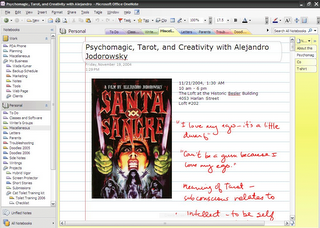
One of my most important tools as both a tableteer (tablet pc user for the uninformed) and a creator is OneNote. OneNote is note taking software that replicates and builds on the notion of taking paper-based notes. It differs from a word processor in so many wonderful ways – here are just a few:
- Write/type anywhere on the page – no need for paragraphs/margins/columns/etc. Just click and type (or tap and write)
- No files to save – once you write something on a OneNote page, it's there until you erase it.
- Tabbed interface looks just like a multi-subject notebook
- Pick up and move text around on the page or add space between paragraphs
- Draw with the pen or the mouse – doodle even
- Drag and drop content from the Internet to your OneNote page – OneNote automatically appends a link to the source
- Search through a single section in your notebook or the entire notebook
- Send Outlook meeting information, tasks and emails to OneNote where you can then take notes on them
- Record meetings while taking notes – OneNote timestamps the audio and links it to your physical notes so that you can click on a note section and hear the meeting content recorded at the time the note was taken…allowing you to focus on the speaker rather than making sure every word gets transcribed
- Search on audio content – no, really!
- OneNote mobile allows you to collect data on your Windows Mobile device to later synch with OneNote on your tablet, notebook or pc – as an example, use OneNote mobile to take a picture of a white board. When you return home, synch it up with OneNote. In the background, OneNote OCRs the photo and it's now searchable just like the rest of your notes!
That's just a taste of a few of the features that I depend on. But one of the coolest "little" features is what was initially called "Side Notes". When using the Side Note feature OneNote installs an icon in the notification area of the task bar. A single click of the icon brings up a mini version of OneNote – that remains on top of the screen so that you can jot down notes while working within another program without having to worry about switching focus between the two screens. So, for instance, when I'm working in Word on a novel or short story, and I need to make a note, I just click on the icon and a little post it size version of OneNote appears that I can write or type notes into as I work. In addition to basic note-taking, the icon also provides a quick link to OneNote's recording and screen capture features. If at any point you need more room, the post-it sized version can be resized all the way up to full screen.
I could go on and on about OneNote…expect more.
So who's this Chris Pratley chap? Chris is head of the Office Authoring Group at Microsoft and has been leading the OneNote team since its inception. During his tenure in this post, he became very involved in the tablet pc community, listening to our suggestions and taking them to heart in development of OneNote 2007. On his blog, he regularly posted amazing articles on OneNote features, development decisions and implementation, and features on how to get the most out of the software and best use its many features. I've learned a LOT about the amazing power and flexibility of this tool from his blog postings, and even got in on an early beta of OneNote 2007 because of it.
So back to the point of this piece – yesterday, in a post celebrating the RTM (release to manufacturing) or OneNote 2007, Chris noted that he will be moving to a new team/area within Microsoft. While I'm happy for him and Microsoft, I can't stress enough how instrumental he's been in evangelizing what, in my humble opinion, is one of the most important new pieces of software of the last decade. OneNote has helped organize my life while elevating note taking to an art.
Good luck, man.
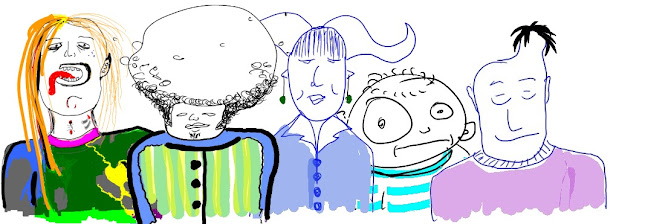

No comments:
Post a Comment