 Okay, that's a good question. I really do want to post some of these missives straight from my Tablet PC, in my own handwriting, in digital ink. And I should be able to. Microsoft has a KILLER blogging tool called Windows Live Writer...it's still in Beta, but it's pretty rock solid. It let's you manage all your blogs from a single app, with drag-and-drop simplicity. And get this -- it pulls in the template you're using, so you're creating the blog wysiwyg -- same fonts, colors, etc of the resultant post. Now that's just cool. But the coolest bit of all? Some intrepid soul (Ed Holloway) wrote a free plugin for the Tablet PC that makes it a snap to handwrite your post and then post it to your blog.
Okay, that's a good question. I really do want to post some of these missives straight from my Tablet PC, in my own handwriting, in digital ink. And I should be able to. Microsoft has a KILLER blogging tool called Windows Live Writer...it's still in Beta, but it's pretty rock solid. It let's you manage all your blogs from a single app, with drag-and-drop simplicity. And get this -- it pulls in the template you're using, so you're creating the blog wysiwyg -- same fonts, colors, etc of the resultant post. Now that's just cool. But the coolest bit of all? Some intrepid soul (Ed Holloway) wrote a free plugin for the Tablet PC that makes it a snap to handwrite your post and then post it to your blog.Well, most blogs. It turns out that in order to be able to upload pictures to Blogger we'll need a public API, and the Blogger/Google folks haven't provided one yet. So you can do this with most blogs, but not Blogger. I was hoping their new software would do the job, but alas, it hasn't. So here I am, singing the tablet praises in ... text.
Isn't it ironic? Don't you think?
I'm considering moving to a more upload-friendly site for my blog. Seems like a lot of work though, and I'm just getting it going here, so I don't know when/if that will happen. Probably will break down one evening and have a go at it, but not during the waning days of 2006, that's for sure.
Addendum: You can use Windows Live Writer to post text-only posts to Blogger. I've used it on more than one occassion. It only chokes on posts with graphics -- you get one of those little "missing graphic" square boxes where your graphic should be. Ink is treated as as graphic, ergo, my misery.
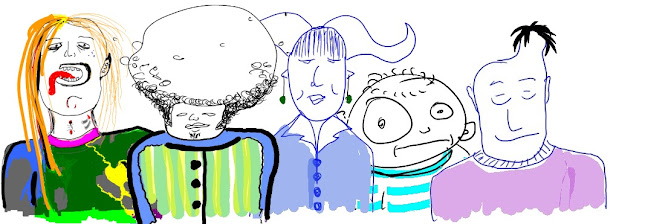

10 comments:
You are so completely write that no writer without at least one cat can be trusted.
Heh, you've got that right!
It's interesting that technology will soon have moved us from the keyboard all the way back to the quill. What a cycle.
Interesting to read all of those possibilities. I didn't know about that Microsoft program.
Blogger does allow you to post images that are located on another site, provided hotlinking is not blocked. All my ink images are hosted on my personal site. Unfortunately, Windows Live Writer has not been able to connect to my site via ftp, so I too have been ironically unable to use Ed's ink plug-in. :(
Sidney -- good point. But it's more a melding of the two. Digital ink is searchable and with some applications you can bold it, make it italics, change colors, resize it, etc. All the power of the computer with an pen and paper interface.
Sumocat -- welcome man! Good to see you here. And thanks for the tip on FTP-ing pictures. I've tried to get that working, but alas, it's bested me. I'm still holding out hope for a public API that Windows Live Writer can use. It would save a lot of time and make the process pretty seemless.
Sorry you can't use the ink plugin.
As an FYI, there are plenty of Free FTP services that will work fine with live Writer (just google 'free ftp').
One I know for sure that works is http://www.drivehq.com/ they give 1Gig of free space, and it works fine with Writer & the ink plugin. Outlook will block their (conformation) email by default, so make sure to look in your junk email folder if you set up an account.
Hope this helps.
Best,
-Ed
Ed, thanks for stopping by! And thanks for the suggestion...I went ahead and signed up for a DriveHQ free FTP site...I'll let you know if I can get it to work. Didn't start out so well as I didn't get my activation e-mail (I checked the junk filter) so I had to send a request to their tech support dept. Hopefully they work insane hours and will take care of my problem right away.
Again, fantastic software man! Thank you!
Clifford-
Good luck, hope this works out for you - the web needs more ink :-). I just created another DriveHQ account, and the email arrived in <3 minutes - so if you still don't have it, I'd recommend just creating a new account and see what happens.
Best,
-Ed
Ed,
Thanks again for your help. I still haven't received anything from headquarters, so as a lark, I tried to log in, and sure enough, I got in. So I configured Live Writer and gave it another try. No dice. The config seemed to work, but I wasn't sure what I should put in the final field: URL of image publishing folder. Can you help me with this?
vegna ekki:)
Post a Comment